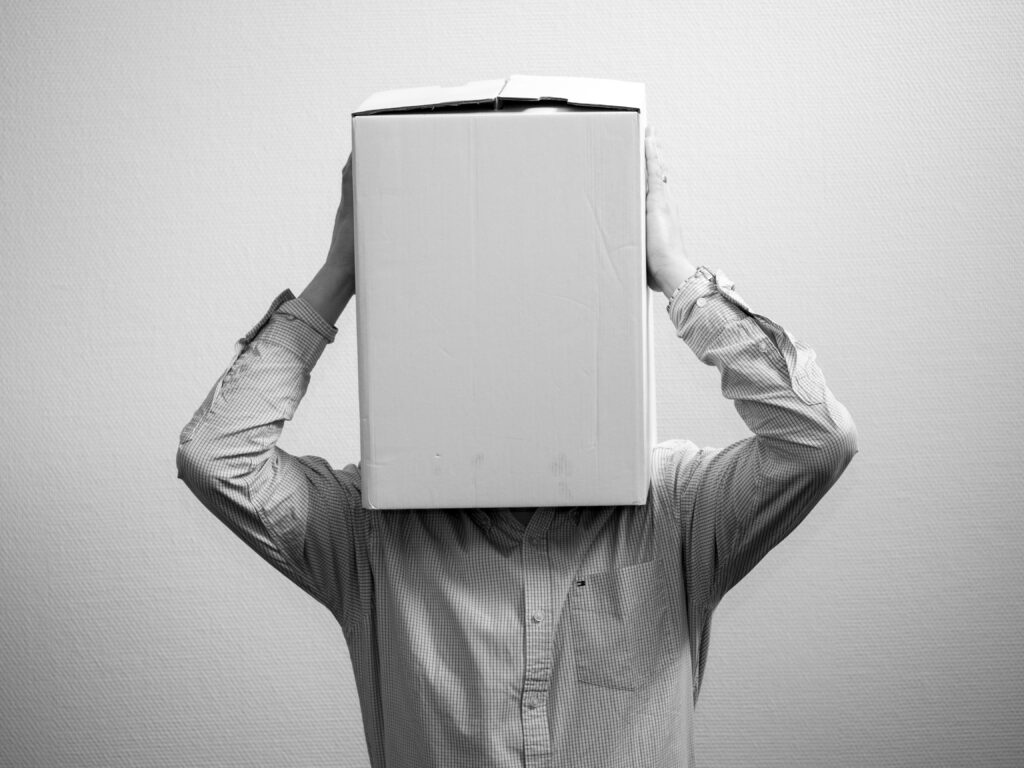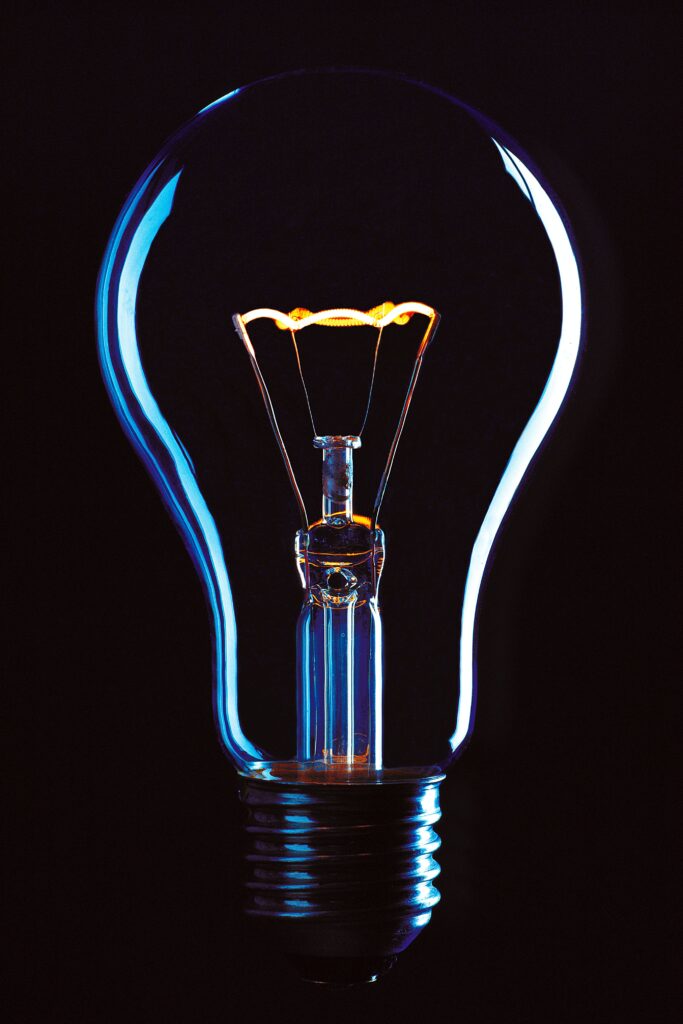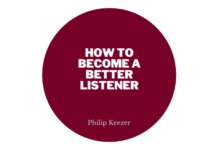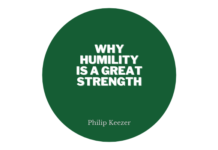As a leader, you need to be productive. It’s not just because things don’t get done if the leader is absent, it’s also because your team looks towards you for an example. If you’re productive, you’ll inspire your team to be productive as well.
Time management in particular is important for a laudable output of work. You can create the best design brief for your creative team, but if it took you 3 days and you postponed important meetings for that, it might not be the best use of your time.
Time management apps can come in handy here. It’s easy to lose track of the big picture when you’re focused on one individual task, so the help of new tech is welcomed to help you organize your day.
A word of caution
Before we get into the time management apps I recommend, I need to underline an important mindset point. Time management apps won’t make or break your productivity.
If you’re slacking off because of a mental health issue, or if you’re just being lazy, time management apps won’t magically make you more productive. The opposite is true as well. If a pen and paper to write a tasklist is everything you need to keep the ball rolling, by all means, ignore this article. If you’ve found your recipe for success, stick to it.
My main point is that productivity, or time management, don’t come from apps. You need to find your inner motivation and use that to fuel your efforts. However, for a small boost, or some help organizing everything, apps can help. They only work to augment what’s already inside you.
Keep that in mind, and you’ll be able to use these apps to the maximum.
The best time management apps
There are a lot of time management philosophies out there. Some people like to work as they were used to in school, with 50 minutes of concentration, and then a 10 minutes break. Some people like to use the pomodoro technique, working deep for 25 minutes, then taking a 5 minutes break.
For others, how they work on a particular day doesn’t matter as much. They’ll go at it for as long as they can and take breaks whenever they feel like they need one.
Then there’s the way you organize work throughout the week. Some leaders stick to the 9 to 5 formula, even if they have their own company (although we all know, a lot of times you’ll stay at the office long after 5 pm).
Some people like to work hard for a few days, then take a few days of break.
Whatever your time management philosophy is, these apps can help. I did my best to pick software that’s adaptable to all of these philosophies.
In this roundup, I considered:
- The effectiveness of an app – how well it can keep you on track
- The cost/value ratio
- The ease of use
- General review impressions
And what you read right now is the resulting top 5 apps based on those criteria.
Trello
Trello is a task management app that lets you create workspaces and share them with your team. Basically, you can create columns for different categories of tasks (based on departments, team members, parts of a process, etc) and boards to fit into those columns.
It’s a pretty simple system, but it also has some more complex features like color coding elements or integrating other tools into Trello.
Even if you can do a lot with it, Trello doesn’t have a steep learning curve. You’re always one demo away from grasping what you can do with the platform, so it’s a very good choice to manage a team and make sure everyone’s on track with their tasks.
Evernote
Everote is very similar to Google Keep. It lets you store notes in different content types, including:
- Text
- Voice
- Images
- Videos
This makes it easy to organize ideas that come on-the-go, and keep track of them. On top, you can use Evernote to record meetings, interviews and even create task lists to help you organize your day.
It’s a good tool especially for leaders, because it helps you organize your ideas for innovation, so I definitely recommend giving it a try, especially since it’s free to use.
MindNode
Mind mapping is a productivity technique that lets you organize ideas and processes into bite-sized chunks, within clear visual parameters. It’s a good technique to use if you want to sketch the content of a landing page, prepare a speech, outline a presentation, or even just organize your week.
Mindnode is a free mind mapping app, and it’s great because it supports color coding and it has a lot of templates to help you organize your thoughts and achieve clarity in your work.
On top, your mind maps are shareable, so you can have team members pitch into an important idea.
Google Calendar
Sometimes the basics are the best things you can get. Sure, Google Calendar doesn’t have flashy features or extremely complex integrations, but it’s a wonderful tool to help you organize your day, week, and even month.
You can create color-coded blocks that cover chunks of the day you’re supposed to work in, and it’s enough to keep you on track. But Google Calendar takes it a bit further, because it will notify you whenever a task is coming up.
On top, you can integrate it with things like Calendly or Zoom to streamline meetings, so it’s one of the best time management apps, especially since it’s free to use.
Loop
Habits are an important part of productivity. Humans run on auto-pilot for a big part of their day, so it’s important to create good habits and get rid of harmful ones.
It’s not that easy. Studies suggest that turning an activity into a habit can take upwards of 90 days, and we all know it’s hard to get rid of negative habits.
This is where Loop comes in. It’s a habit tracker that helps you maintain good habits with graphs, charts, notifications and a beautiful user interface. It might not be the key to quit smoking, but it’s definitely a good app to help you reinforce good habits like exercising every morning, or writing at least two hours a day, if you plan on launching a book.
However, remember that none of these apps, no matter how good they are, will work wonders. Your own internal motivation is the greatest aid to increasing productivity. That being said, these apps can make a slight difference, and I’m curious to hear in the comments section below what you think of them, and if you have any other time management apps that help you.