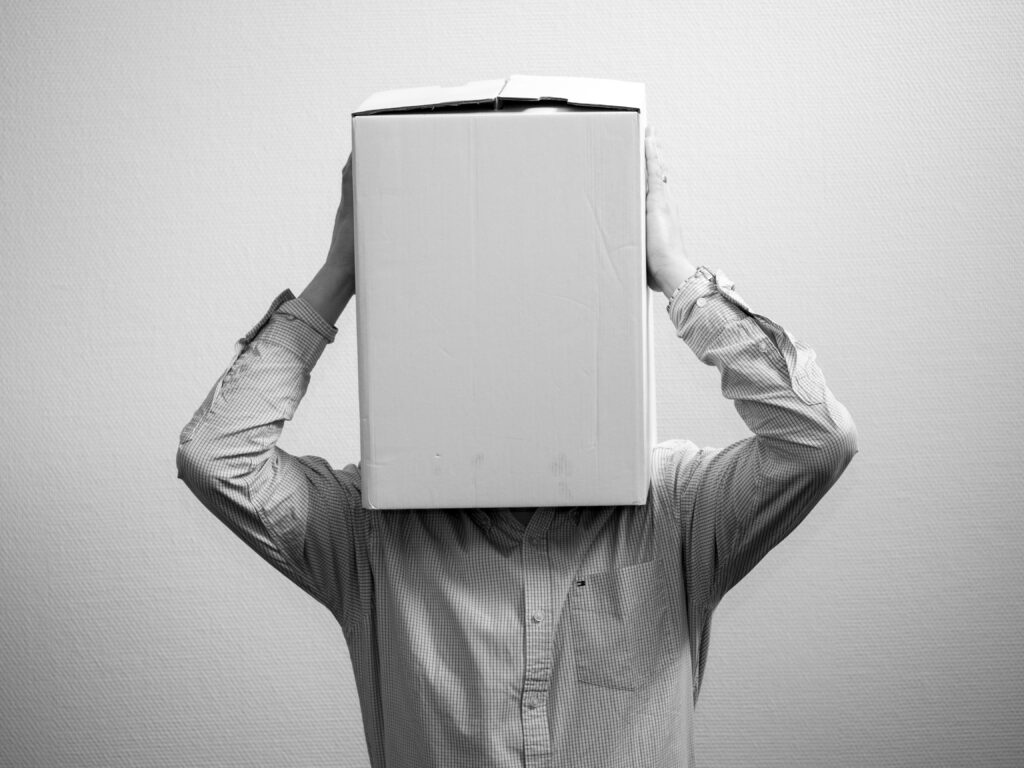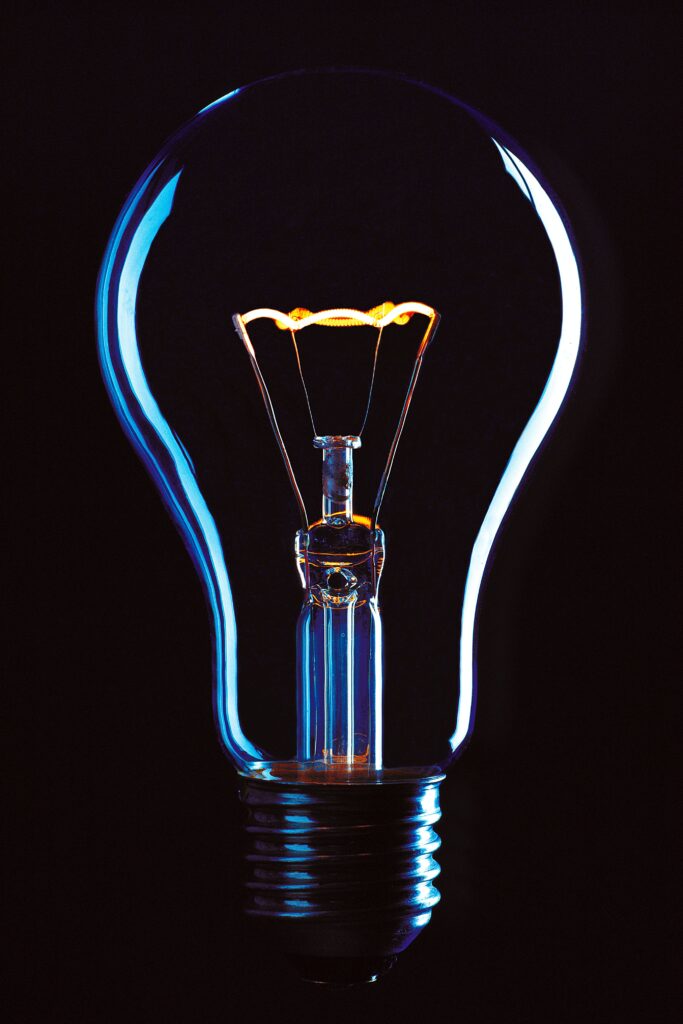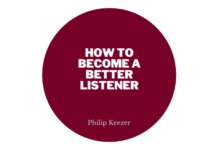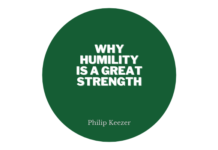Running an ecommerce store is rewarding. Every single business decision you make can lead to more customers, and in turn, a better life for you, your family, and your employees.
However, life isn’t always easy in the daily activities of running an ecommerce store.
Order processing, deliveries, inventory management, production, marketing… all of these can clutter your schedule and make your day harder. Ultimately, besides a lot of things to focus on, having to do all of those tasks manually doesn’t leave you room to innovate and grow.
You’re stuck at the level you’re at now.
This is where automation comes in.
What Is Automation In Ecommerce?
By definition, “Automation is the creation and application of technologies to produce and deliver goods and services with minimal human intervention. The implementation of automation technologies, techniques and processes improve the efficiency, reliability, and/or speed of many tasks that were previously performed by humans.”
To put it more simply, automation means letting robots and algorithms in charge of business processes, or parts of business processes. For ecommerce specifically, this can be a SaaS that automatically sorts your emails, a chatbot that interacts with your customers, or a CRM that schedules calls for your sales team.
But automation can be much more than software. ERP (Enterprise Resource Planning) software and WMS (Warehouse Management Software) can combine digital automation solutions with real-life machinery. This type of complex (and expensive) automation system can automate the activities of an entire warehouse. In most cases, however, only parts of the process will be automated.
To properly understand automation in Ecommerce, it’s also important to set a framework for automation. Broadly, automation can be defined as a three step process:
- There is a trigger that indicates automation should start. This can be anything from a button press on your site, to a new order.
- There is a condition about what the automation should do. For example, a new order can mean the WMS checks for products in your warehouse, and can communicate the need for said item to your employees.
- Lastly, there is an action. The automation software performs a task. For example, if there is a new order registered, the WMS will create a note about it, and send it to your warehouse workers, who in turn are ready to ship it now.
The whole process can differ greatly, but this is the gist of it. However, while an understanding of the system helps, you usually won’t have to set it up, or optimize it yourself. Most automation solutions for ecommerce come with very friendly interfaces, or a team that sets up the service for you.
But why would you want to do this?
The Benefits of Automation in Ecommerce
Automation has gained a lot of popularity, and it’s adopted across all markets, not just in ecommerce. And that’s because implementing automation in your business processes has a lot of benefits.
For starters, it helps you cut costs. Automation software can deal with tedious tasks like order processing, transferring data to spreadsheets, or recommending simple support articles to customers. Besides a financial benefit, cutting costs like this also means you and your employees have more time to focus on innovating, and growing your business.
Moreover, automation can help increase conversions. Smart chatbots that adapt to your customers’ requests can do simple upsells, which will help drive your revenue up. Not to mention, this entire process helps you gain insight into what your customers need, without ever needing to do more than just analyze a dashboard.
So automation has a lot of benefits.
How can you reap them?
Implementing Automation In Ecommerce
We can list common automation solutions for ecommerce, and explain why they’re helpful. But the bottom line is that each ecommerce business is different, so the automation solutions that are right for one store, might not be your number one priority. Sure, chatbots might be a good software for any online shop, especially when you consider the value in increased conversions.
But that doesn’t mean you should invest a lot in a chatbot system from the get-go. So here is a step by step process to automation in ecommerce.
Step 1 – Analyse Your Business
To start in automation, you should first understand what your business needs. Focus on analyzing your processes and understand where human action is less effective than an automated solution would be. Most of the times, these tasks will be:
- Document processing
- Order management
- Inventory management
- Parts of customer support
But they can differ drastically from business to business. If you have a dropshipping store, inventory management isn’t relevant to you at all. If you have few orders, but they are all really high value, order management might be better left to a human (at least temporarily).
So you should do your own research and understand which business process needs automation in your company. We suggest you look for repetitive or tedious tasks that your employees complain about (or that you are frustrated by). If you can’t put your finger down on any such task from just talking, track the time spent by everyone in your company on each task. This can help you understand where automation might be effective.
Step 2 – Find Solutions
Based on the tasks that need automation in your business, scour the market to see what products can best match your needs. If you have a warehouse, and you do inventory management, a WMS or ERP solution might fit your needs the most. If you struggle to respond to customer queries in time, a chatbot will definitely help. If you just want to remove some repetitive tasks from your schedule, tools like Zapier will help you create your own automation workflows.
Don’t take this step lightly. If you buy the first tool Google recommends, you might be selling yourself short. Ecommerce is a massive medium, so each problem you might identify is bound to have a number of solutions out there. Analyze each option and compare it with your needs, budget, and team size.
Step 3 – Implement Automation
As we said before in this article, automation services usually have a friendly interface, and a strong onboarding process. Take something as complex as Zapier, a tool that can help you integrate over 1000 apps, in thousands of ways. It’s surprisingly easy to operate once you understand the basics of the system.
When integrating something isn’t as easy (for example in the case of an ERP) look for solutions that offer set-up. This will help you hit the ground running with your automation solution. Oh and, don’t forget to involve your team in the set-up process. It’ll be easier for everyone to make the best out of a tool when they understand it.
In Conclusion
Automation in ecommerce can help you cut costs, improve the efficiency of your team, and increase your conversion rate. If you want to take your store to the next level with automation, make sure you:
- Analyse your business to see which processes need improvement
- Find the best solutions for the problems you identified
- Implement the products you choose wisely